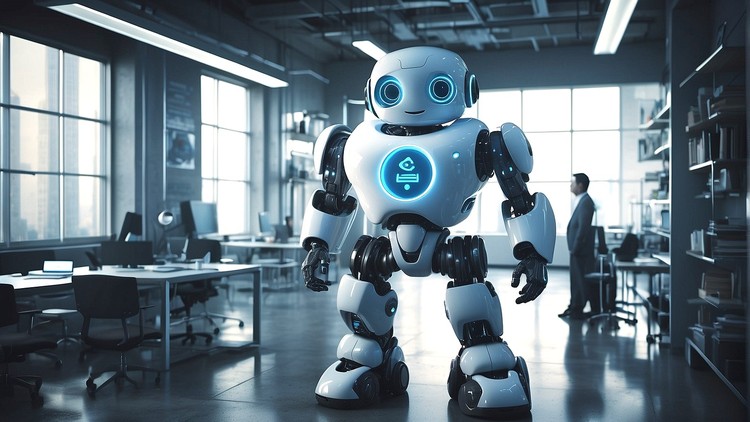Excel in Git with Comprehensive Practice Tests – Prepare for Certification and Boost Your Developer Career!
Description
The “Certified Git Software Developer – Practice Tests” course is an all-encompassing study resource designed for individuals preparing for Git certification exams or job interviews. This course offers an array of practice tests that reflect the type of questions one would encounter in the actual certification exams, providing learners with an opportunity to evaluate their understanding of Git and simulate exam conditions.
Each practice test within the course covers a wide range of topics on Git, from basic commands and workflows to more advanced features and concepts such as branching, merging, resolving conflicts, and using remote repositories. The questions are designed to test both theoretical understanding and practical proficiency in using Git for version control. Learners have the ability to retake tests multiple times, enabling them to track their progress and identify areas of improvement.
The “Certified Git Software Developer – Practice Tests” course is an ideal resource for anyone preparing for a Git certification exam or a job interview requiring Git proficiency. By identifying areas of strength and areas needing further study, this course helps learners focus their preparation efforts effectively. To maximize the benefits from this course, a basic understanding of Git and version control is recommended.
GIT – Empower Your Code Collaboration and Version Control!
Git is a distributed version control system widely used in software development to track changes in source code and collaborate on projects. It provides a robust and efficient way to manage code repositories, enabling developers to work concurrently, track revisions, and merge changes seamlessly.
Git allows developers to create branches, which are independent lines of development that can be worked on separately and later merged back into the main codebase. It tracks changes at the file level, providing a detailed history of modifications, additions, and deletions.
With Git, developers can commit changes locally, create tags to mark specific points in the project’s history, and easily synchronize their work with remote repositories. It supports collaboration by facilitating the sharing and merging of code across multiple contributors, enabling teams to work together efficiently and resolve conflicts.
One of Git’s key features is its decentralized architecture, allowing each developer to have their own complete copy of the repository, including the entire history. This makes it possible to work offline and maintain a consistent version history even in distributed teams.
Git is known for its speed, flexibility, and powerful branching and merging capabilities. It is widely adopted in both small and large-scale projects, providing a reliable and efficient version control solution for software development teams worldwide.
Is it possible to take the practice test more than once?
Certainly, you are allowed to attempt each practice test multiple times. Upon completion of the practice test, your final outcome will be displayed. With every attempt, the sequence of questions and answers will be randomized.
Is there a time restriction for the practice tests?
Indeed, each test comes with a time constraint of 120 seconds for each question.
What score is required?
The target achievement threshold for each practice test is to achieve at least 80% correct answers.
Do the questions have explanations?
Yes, all questions have explanations for each answer.
Am I granted access to my responses?
Absolutely, you have the opportunity to review all the answers you submitted and ascertain which ones were correct and which ones were not.
Are the questions updated regularly?
Indeed, the questions are routinely updated to ensure the best learning experience.
Additional Note: It is strongly recommended that you take these exams multiple times until you consistently score 90% or higher on each test. Take the challenge without hesitation and start your journey today. Good luck!
Who this course is for:
- software developers or programmers who want to validate their knowledge and skills in using Git for version control and enhance their resume with a professional certification
- DevOps engineers or professionals involved in software development and deployment who want to demonstrate their expertise in Git as a version control system
- students or individuals pursuing a career in software development, web development, or related fields and want to gauge their understanding and proficiency in Git
- professionals working in collaborative software development environments who want to ensure they have a solid understanding of Git best practices and workflows
- individuals interested in learning Git or improving their Git skills and want to assess their knowledge across various Git concepts and commands
- recruiters or hiring managers who want to evaluate the skills and competency of job candidates applying for software development roles that involve Git proficiency
CLICK TO JOIN WHATSAPP GROUP
CLICK TO JOIN TELEGRAM CHANNEL